How to Install an External Battery on Your Voyager 2.0: A Step-by-Step Guide

If you love your Voyager 2.0 e-bike but wish you could go farther on a single charge, this guide is for you. Installing an external battery is one of the easiest and most effective upgrades you can make to extend your e-bike’s range and enjoy longer rides without worrying about running out of power.
Follow this simple, step-by-step tutorial to learn how to install an external battery on your Voyager 2.0 safely and efficiently.
🧰 What You’ll Need
Before you begin, make sure you have:
-
A King Bull Toolkit (or a standard bike repair toolset)
-
Your external battery pack
-
A battery combiner cable

⚙️ Step 1: Remove the Seat
Start by loosening the quick-release clamp underneath your seat. Once it’s loose, remove the seat completely to access the controller area of your Voyager 2.0.

⚡ Step 2: Open the Controller Box
Use your toolkit to loosen the screws on the controller box. Open the cover and carefully remove the controller.
You’ll see the internal battery connection — disconnect it gently to prepare for the external battery setup.


🔌 Step 3: Connect the Battery Combiner
Now, take your battery combiner, which includes three wires:
-
Connect the black connector wire to the controller.
-
Connect the other two wires to your internal and external batteries — it doesn’t matter which one goes where.

Once everything is connected, place the controller and combiner back into the controller box. Then, feed the remaining wire through the small opening in your bike’s frame.

🔩 Step 4: Install the Battery Base
Next, prepare the battery base.
-
Loosen the screws on the base and position it along the Voyager 2.0 frame.
-
Connect the wire from the battery base to the battery combiner.
-
Once aligned, secure the base firmly with four screws, just like in the demo video.



This will ensure the battery stays stable even on bumpy rides.
🔋 Step 5: Mount the External Battery
With the base in place, carefully mount your external battery onto it.
Turn on the battery switch to check if it’s working properly and providing power to your system.


✅ Step 6: Reassemble and Test
Reinstall your seat and tighten the controller box screws.
Double-check all the connections and make sure every screw is secure. Then, power on your Voyager 2.0 and confirm that both batteries are working together.


🚴 Enjoy Longer Rides with Dual Batteries
Congratulations! You’ve successfully installed an external battery on your Voyager 2.0 e-bike.
With this dual-battery setup, you’ll enjoy extended range, more riding time, and less charging downtime. Perfect for long commutes, weekend adventures, or just exploring farther than ever before.















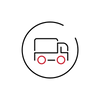
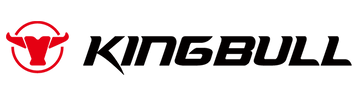
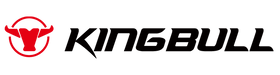








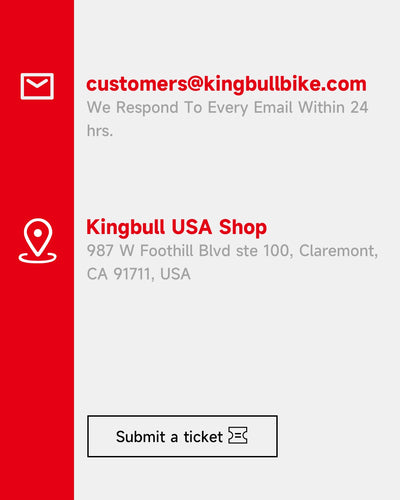



Leave a comment