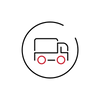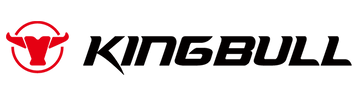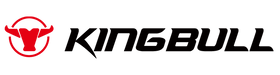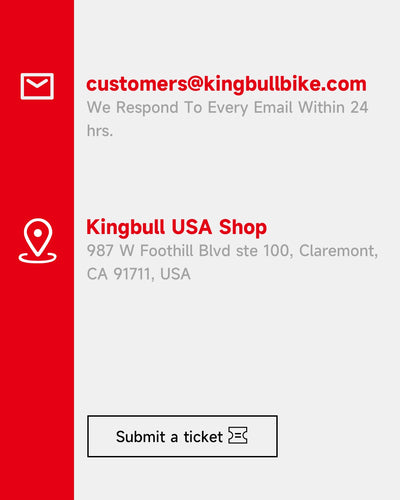Payment Security
At Kingbull, your payment security is our highest priority.
To ensure every transaction is protected, our website uses multiple layers of industry-leading security systems, including advanced encryption, secure payment gateways, and global fraud-prevention technology.
Website & Data Security
SSL Encrypted Protection
Our entire website is fully protected by SSL (Secure Socket Layer) encryption.
This encrypted link ensures that all information—such as your personal details and payment data—is securely transmitted and protected from any unauthorized access.
Advanced Payment Encryption
Every transaction is processed through bank-level encrypted channels.
Sensitive data such as card numbers is encrypted end-to-end, preventing interception or leakage.
Zero Card Storage
Kingbull never stores your credit/debit card numbers or payment data on our servers.
All card payments are handled through PCI-DSS compliant payment processors to ensure maximum safety.
Secure Payment Methods We Support
We work with the world’s most trusted financial institutions and e-commerce payment experts to ensure your payment is always safe, smooth, and protected.
Currently supported payment methods include:
Pay with PayPal

PayPal is a popular e-commerce digital payment around the world, and our online store supports this method of payment. You can now proceed with your payment easily, quickly, and securely with PayPal at our online store.
Pay with Klarna

Klarna is a world's renowned installment payment expert, and to provide a great shopping experience, our online store now supports Klarna installment payment. You can enjoy 4 interest-free equal installment payments. However, please note that Klarna has the final right to decide if you can enjoy the 4 interest-free equal installment payments.
Pay with Apple Pay

Apple Pay is a mobile payment service introduced by Apple Inc. It can be used for shopping, making payments, and conducting transactions. It allows users to add their supported credit cards, debit cards, and other payment methods to their Apple devices such as iPhone, iPad, Apple Watch, and Mac through the Wallet app, and make payments using Near Field Communication (NFC) technology. To use Apple Pay, users need to add their payment cards to the Wallet app on their Apple devices, enabling them to make payments on websites without the need to enter card information.
Pay with googel Pay

Pay with Shop Pay

Pay with credit/debit card



Our US online store accepts major credit and debit cards, including American Express, MasterCard, UnionPay, and Visa.
To complete a secure card payment, please have the following information ready:
- Name on the card
- Card number
- Expiration date (month/year)
- Security code (CVV)
Please note that Kingbull does not store your credit/debit card number or any personal information entered during checkout. All card transactions are processed securely through trusted third-party payment gateways.
For any questions regarding charges on your card, please contact your card-issuing bank directly.
Why Your Card Payment May Be Declined
A card payment may occasionally be declined by your bank or by our fraud-prevention system as a precaution against potential unauthorized activity.
To reduce the chance of this happening—especially for high-value orders—you may consider informing your bank about the upcoming purchase.
If Your Card Payment is Declined
For your protection, our system or your bank may block a transaction if it appears unusual.
Under such circumstance, here are 3 solutions for you:
1. If you have a PayPal account, please try to pay by PayPal.
2. If you do not have a PayPal account, please select PayPal still at the checkout page & click the complete order button. Then you'll be directed to a page with access to both PayPal and Debit/Credit card payment (for the latter option, you don't have to register for PayPal).
3. Please switch to your other credit/debit cards.
As following steps:
Step 1. Select PayPal (even if you don't have a PayPal account)
Select PayPal

Step 2. Click on "Pay with Debit or Credit Card".

Step 3. Fill in your credit card info and complete your order.

Your Privacy & Safety Come First
We partner with trusted, PCI-DSS–compliant payment providers who use advanced encryption, fraud-prevention technology, and secure gateways to protect every transaction.
Your personal information and payment details are processed securely through these third-party systems and handled in line with international security standards.
With Kingbull, every payment is secure, protected, and worry-free.