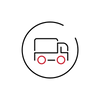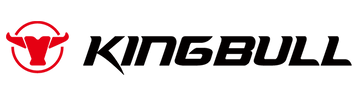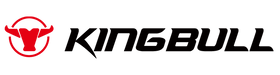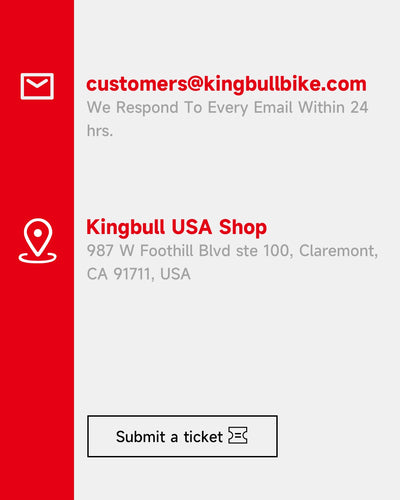Explore News

Tips & Cycling Knowledge
A Beginner’s Guide To Riding Electric Bikes
With the continuous development of society and advancements in technology, the emergence of electric bicycles has brought us a fresh cycling experience. However, before embarking on a ride with an electric bicycle, it is crucial to understand how to operate it safely. This article will provide a riding guide for beginners to help you begin your journey of electric bicycle riding.
What is an electric bicycle
An electric bicycle, commonly known as an e-bike, is a type of bicycle that is equipped with an integrated electric motor and a rechargeable battery. This electric motor is designed to assist the rider's pedaling efforts, providing additional power to make cycling easier, especially when facing inclines or when the rider desires to travel at a faster speed. E-bikes come in various styles, including traditional-looking bicycles with a discreet electric motor and more futuristic designs.
Familiar with the functions and performance of electric bicycles
E-bikes offer a range of features and performance capabilities, providing riders with enhanced convenience and enjoyment. Here is a detailed description of the functions and performance of electric bicycles:
Electric Assist System
Function: A core feature of electric bicycles is the electric assist system, comprising an electric motor and a battery. Riders can activate, deactivate, or adjust the intensity of the electric assist via a control panel or handlebar. This system provides additional power, aiding pedaling efforts and reducing the physical exertion of riders.Performance: The performance of the electric assist system depends on factors like battery capacity, the power of the electric drive system, and the chosen assist level. Some e-bikes offer multiple assist levels, allowing riders to tailor assistance to various riding conditions. High-performance systems can deliver substantial assistance, especially in scenarios such as climbing hills or facing headwinds.
Speed and Assistance
Function: Electric bicycles can effortlessly attain higher speeds, particularly when the electric assist is engaged. Riders can find a balance between electric assistance and pedaling to achieve desired speeds.Performance: The speed of electric bicycles is generally governed by the power output of the electric assist system. Different e-bike models may have varying maximum speeds, but most can reach speeds between 20 to 45 kilometers per hour.
Range and Battery Life
Function: Range refers to the distance an e-bike can travel on a single charge, contingent upon battery capacity and model specifications.Performance: The range is influenced by riding conditions (terrain, wind resistance), chosen electric assist level, rider's weight, and other factors. Higher-capacity batteries and energy-efficient riding can extend the range significantly.
Versatile Uses
Function: Electric bicycles are suitable for various riding scenarios, including urban commuting, leisure cycling, long-distance journeys, and cargo transportation. Electric assist makes riding more comfortable, catering to riders of varying ages and fitness levels.Performance: Different e-bike types (urban, mountain, folding, etc.) possess specific performance characteristics to meet diverse riding needs.
Energy Efficiency and Environmental Benefits
Function: E-bikes are renowned for their relative energy efficiency and environmental friendliness. They utilize batteries as the primary power source, emitting no exhaust gases, which contributes to improved air quality.Performance: Energy efficiency of e-bikes also depends on how the electric assist is utilized. Riders can opt for higher assist levels to reduce pedaling effort, resulting in greater energy savings.
Safety Features
Function: Some electric bicycles come equipped with safety features such as front and rear lights, brake lights, audible alerts, and brake sensors to enhance rider safety. Performance: These safety features aid rider visibility in low-light conditions, alert other road users, and reduce the risk of potential accidents. This demonstrates that electric bicycles offer outstanding functionality and performance, providing riders with a convenient, comfortable, and environmentally friendly cycling experience. Different models of electric bicycles come with various features to meet diverse riding needs. These electric assist systems offer riders more choices, enhancing convenience and versatility, whether for urban commuting or leisurely rides.
Things To Do Before Riding
Before your first ride on an e-bike, there are several essential preparations to ensure a safe and smooth riding experience. Here are key steps:
1. Display
Check the Display Screen: First, confirm that the e-bike's display screen is functioning correctly. The screen typically shows information such as battery level, assist level, speed, and mileage. Ensure the display is readable to access necessary information while riding.
2. Battery
Charge the Battery: Make sure the battery is charged, with sufficient capacity to support your riding plans. A fully charged battery allows for an extended range. Insert the Battery: Insert the battery correctly into the e-bike's battery compartment, ensuring it is securely locked in place.
3.Bike Inspection
Brake System:
Check the brake system to ensure that the brake levers operate responsively and that the brakes work properly. If necessary, adjust the brakes and ensure there is enough pad wear left.
Tire Pressure: Inspect tire pressure, ensuring they are inflated to the recommended range. Low tire pressure can affect riding stability and efficiency. Gears and Chain: Inspect the condition of gears and the chain, making sure they are clean, lubricated, and free from obvious damage. Proper lubrication can extend the lifespan of gears and the chain and improve riding performance.
4. Helmet and Safety Gear
Wear a Helmet: Never forget to wear a helmet. A helmet is a crucial safety gear item when riding, providing protection for the head from potential harm. Ensure the helmet is securely fastened and not loose.Additional Safety Gear: Depending on your needs, consider wearing gloves, protective eyewear, and a reflective vest, among other safety gear. These items can enhance safety and comfort during the ride.
5. Familiarize Yourself with Basic E-Bike Operations
Get to Know the Controls: Before hitting the road, familiarize yourself with the controls of the e-bike. Understand how to start and stop electric assistance and how to adjust assist levels.
Test the Brakes: Test the brakes before riding to ensure they are functioning properly. Familiarize yourself with the brake lever's pressure and braking effect.After completing these preparations, you will be ready to enjoy your first ride on an electric bicycle. Remember that safety is paramount, so ensure both the bicycle and safety gear are in good condition. May you find enjoyment in riding while maintaining safety!
Attention should be paid to the process of riding
Riding an e-bike is an enjoyable activity, but special attention needs to be paid to the following during the ride to ensure a safe and comfortable experience:
1. Follow Traffic Rules and Laws
When riding an electric bicycle, it's essential to adhere to local traffic rules and laws, including speed limits, traffic signals, and parking regulations.
2. Stay Alert
Always remain vigilant and be aware of your surroundings, including other traffic and road conditions. Electric bicycles can reach higher speeds, so extra caution is necessary.Use rearview mirrors to check for traffic behind you, especially when changing lanes, overtaking, or making turns. Ensure there are no vehicles or pedestrians in your blind spots.
3. Adapt to Electric Assistance
Get accustomed to operating the electric assist system. Start with lower assist levels and gradually increase them to become familiar with the acceleration and speed of the electric bicycle.Avoid using high assist levels on steep uphill slopes to prevent losing control.
4. Brake Usage
Use the brakes cautiously, especially during high-speed riding or downhill descents. Avoid abrupt braking, as electric bicycles may have longer braking distances.Understand the braking performance and make brake adjustments as needed to ensure comfortable brake lever operation.
5. Wear Appropriate Gear
Helmet: Always wear a helmet, regardless of your riding destination. A helmet is one of the most crucial safety gear items, providing protection for your head.Proper Footwear: Wear appropriate footwear to ensure your feet can securely grip the pedals. Open-toed shoes and sandals are generally not suitable for cycling.
6. Traffic Safety
Exercise extra caution at intersections and while making turns. Use hand signals to indicate your intentions, ensuring other vehicles understand your direction.Avoid competing for road space with other vehicles and try to stay within designated bicycle lanes.
7. Focus on battery
Monitor the battery level to ensure you have enough power to return to your destination. If the battery level is low, the electric bicycle may not provide sufficient assistance, potentially leaving you stranded.
8. Road Conditions and Weather
Exercise caution when riding on different road conditions such as wet or slippery surfaces, muddy trails, or uneven terrain.Be especially alert when riding in rainy or adverse weather conditions, as visibility may be reduced, and road surfaces may become more slippery.
9. Maintenance and Care
Regularly inspect critical components of the bicycle, including brakes, tires, gears, and the chain, to ensure they are in good working condition.Keep the electric bicycle clean, removing dust and dirt to maintain optimal performance.
10. Plan Your Route
When riding on unfamiliar routes, plan your trip in advance and be aware of the locations of charging stations to ensure you won't run out of power.Following these guidelines will help you enjoy a safe, pleasant, and comfortable riding experience on your electric bicycle. Safety is always a top priority, so remain vigilant about your surroundings to ensure your safety and the safety of others.
Things to watch out for after the ride
After completing your ride on an electric bicycle, there are several important steps and things to consider to ensure your e-bike is in good condition and ready for the next ride. Here are the things to keep in mind after finishing your ride:
1. Turn Off Electric Assistance
After your ride, immediately turn off the electric assist system to conserve battery power. This helps prolong the battery's lifespan, especially if you don't plan to recharge it right away.
2.Charge the Battery
If you have access to charging equipment, connect the battery to the charger and recharge it. Make sure the battery is fully charged before your next ride. Generally, keeping the battery in a medium state of charge contributes to its longevity.
3. Inspect the Bicycle
Thoroughly inspect the overall condition of the electric bicycle, including the brakes, tires, gears, and chain, among other crucial components. Ensure there are no signs of damage or components in need of repair.If you notice any issues, address them promptly by repairing or replacing damaged parts to ensure the bicycle's safe operation during your next ride.
4. Clean and Maintain
Clean the bicycle as needed, removing dust, dirt, and residue from lubricants to maintain both its appearance and performance. This is especially important after riding in muddy or rainy conditions.Regularly lubricate the chain and gears to extend their lifespan and improve riding efficiency.
5. Store the Electric Bicycle
Store the electric bicycle in a dry, well-ventilated area, away from direct sunlight and extreme temperatures. Avoid exposing the bike to adverse weather conditions.If possible, use a bicycle lock to secure the bike and prevent theft.
6. Record Mileage and Maintenance
Keep a record of your riding mileage to track when routine maintenance is due. Typically, bicycle manufacturers provide recommended maintenance schedules based on mileage.Periodically check the wear of the brake pads and replace them as needed. Worn brake pads can compromise braking performance.
7. Safely Store Chargers and Accessories
Store the charger and other accessories in a safe location to prevent damage or loss. Ensure they are easily accessible for recharging the battery when needed.These steps and considerations will help you maintain your electric bicycle in good condition, prolong its lifespan, and prepare it for your next ride. Regular maintenance and careful attention to your e-bike will ensure it continues to perform at its best while keeping your riding experience safe and comfortable.
Tips for riding an electric bike
Riding an electric bicycle has become a fashionable and convenient mode of transportation in modern urban life. It not only reduces commuting time but also minimizes environmental pollution. However, to ride an electric bicycle safely and efficiently, some skills and knowledge are required.
1.Familiarize Yourself with Your Electric Bicycle
Before you start riding, it is essential to understand your electric bicycle. Knowing the battery life, charging time, maximum speed, and various riding modes is crucial for safe riding. Read the user manual of your electric bicycle and make sure you have a good grasp of all the important information.
2.Control Your Speed
Electric bicycles typically have adjustable speeds, but it's important not to chase after extreme speeds. Adapt to different riding conditions, slow down to accommodate traffic and road conditions, and gradually increase your speed to better control the electric bicycle.
3.Learn to Maintain Balance
The center of gravity of an electric bicycle may differ from that of a traditional bicycle, so it takes some time to adapt. Practice your balance, especially when turning and maneuvering through narrow passages; this is essential for safe riding.
4.Maintain the Proper Posture
The correct riding posture can reduce strain on your body and enhance riding comfort. Keep your upper body upright, grip the handlebars, and maintain relaxed elbow positioning to reduce fatigue in your arms and shoulders.Riding an electric bicycle is a pleasurable way to get around, but safety should always be the top priority. By understanding your bicycle, following traffic rules, maintaining good posture, and continually improving your skills, you can enjoy this convenient mode of transportation and ensure a safe journey on the road. Whether you are a city commuter or a leisure cyclist, these tips will help you ride your electric bicycle more effectively.
Summary
Electric bicycles provide riders with a new and convenient way of commuting. However, safety always remains the top priority. Whether you are a beginner or an experienced cyclist, this article offers essential information and guidance about electric bikes. We hope that this article provides valuable insights for your future cycling journeys. Adhering to traffic rules, staying vigilant, regularly maintaining your bicycle, and continually improving your riding skills are key to ensuring safe cycling. Riding an electric bicycle can be an enjoyable and eco-friendly mode of transportation, as long as we balance convenience with a strong sense of responsibility and safety awareness.
Read more

Tips & Cycling Knowledge
Don’t Ride Without These: 5 Essential E-Bike Accessories
Electric bikes are no longer just a commuter tool—they're a movement. Whether you're navigating urban traffic or tackling weekend trails, the "electric assist" transforms the riding experience, offering freedom and efficiency.
But to truly unlock the full potential of your e-bike and ensure every trip is safe, comfortable, and hassle-free, you need more than just a great bike. Serious riders know that the right gear makes all the difference. These five core accessories are the unheralded heroes that solve real-world problems like riding anxiety, safety, and storage.
Ready to upgrade your ride? Here are the five must-have accessories you need in your e-bike cockpit.
1. The Helmet: Your Non-Negotiable Safety Shield
This is non-negotiable. Whether you’re cruising at 15 mph or 28 mph, a helmet is the single most critical piece of safety equipment. Head injuries are the most common and severe result of cycling accidents. A properly fitted helmet significantly reduces impact force and drastically lowers the risk of serious injury.
Proper Fit is Key: Choose a helmet that fits snugly and uses an adjustable dial-fit system to prevent shifting.
Ventilation Matters: Look for designs with ample air vents to keep your head cool, especially during long summer rides.
2. The Water Bottle Cage: Stay Hydrated, Stay Focused
Even with electric assist, e-biking is still physical activity. Staying hydrated is vital for maintaining performance, energy levels, and concentration, particularly on long-distance rides or in hot weather.
A solid bottle cage mounted directly to your frame is a simple game-changer:
Convenience: It allows you to take frequent, small sips without breaking your stride or taking your eyes off the road.
Load Management: Keeps the weight off your back (unlike carrying water in a backpack) and frees up valuable storage space.
Style and Stability: Look for lightweight aluminum or durable composite plastic cages that hold your bottle securely, even over bumps.
3. The Phone Mount: The Command Center on Your Handlebars
Your phone is your navigator, entertainment system, and lifeline. A reliable phone mount secures your device directly to your handlebars, keeping essential information—like turn-by-turn directions, riding metrics, and incoming calls—in clear view.
Rugged Durability: Prioritize mounts with secure, all-weather clamping systems to prevent the phone from dropping due to vibrations or bumps.
Hands-Free Operation: Keep your hands where they belong—on the controls—and avoid the dangerous distraction of fumbling for a phone in a pocket or bag.
Screen Accessibility: Allows you to quickly glance at maps or track your stats without needing to pull over.
4. Smart Storage Solutions: Conquer Your Gear Clutter
From patch kits and rain gear to lunch, you’re going to need storage space. Effective storage is the key to truly 'lightening your load' and ensuring you have everything you need for the journey.
Choose a solution tailored to your ride style:
Front Bag: Perfect for quick access to snacks, wallets, keys, and phones. Look for waterproof materials and quick-release systems.
Rear Frame Bag: Ideal for commuters and tourists. These offer maximum capacity for groceries, work items, or even a change of clothes. Ensure they attach securely to your e-bike’s rack.
Kingbull Ultra-Capacity Backpack: Built for riders who need serious storage without sacrificing style or smarts, this premium backpack combines rugged, lightweight construction with smart features like a built-in USB charging port—plus a fully waterproof design to protect your gear in any weather. Stay organized on the go with multi-compartment storage that fits your laptop, gear, and daily essentials—so you can focus on the ride.
5. The Bike Lock: Essential Peace of Mind
The unfortunate truth of urban cycling is that theft is always a threat. A high-quality bicycle lock is your primary defense and a non-negotiable investment to protect your valuable e-bike. Never rely on the built-in wheel lock alone.
Security Rating: Look for locks with high security ratings and utilize the "two-lock" method to secure both the frame/wheel to an immovable object.
Types to Consider: U-Locks offer great security, while Folding Locks provide a better balance between security and portability/storage convenience.
Portability: Since you’ll carry it daily, choose a lock that is secure but can be easily mounted to your frame without interfering with your ride.
The e-bike lifestyle is about freedom and efficiency. By investing in these five core accessories, you’re not just buying gear—you’re investing in your safety, comfort, and the pure joy of the ride. Don't wait until you're halfway to regret not being prepared. Gear up and enjoy the open road!
Read more

Tips & Cycling Knowledge
Do You Need Insurance for Your E-Bike in the U.S.? A Complete Guide
Electric bikes (e-bikes) are booming in popularity across the U.S. — from daily commuters in big cities to weekend riders exploring trails. But while most people think about range, speed, or motor power when buying an e-bike, one important question often gets overlooked: Do I need insurance for my e-bike?
The answer depends on where you live, how you ride, and the type of e-bike you own. Let’s break it down.
Why Consider Insurance for Your E-Bike?
Theft is common. E-bikes are valuable and attractive to thieves. A stolen e-bike can mean a big financial loss.
Accidents happen. If you accidentally collide with a pedestrian or vehicle, you could face liability costs.
Repairs can be costly. Batteries, motors, and frames aren’t cheap to replace if damaged.
Peace of mind. Insurance can make riding stress-free, especially for daily commuters.
Types of Insurance That May Cover E-Bikes
1. Homeowners or Renters Insurance
Often covers theft of personal property, including e-bikes, if stolen from your home or garage.
Usually does not cover accidents, liability, or damage while riding.
Important: Some policies exclude e-bikes with motors. Always confirm with your insurance provider.
2. Specialized E-Bike Insurance
Providers like Velosurance, Spoke Insurance, or Markel Insurance offer dedicated e-bike coverage. These typically include:
Theft (at home or on the road)
Collision or crash damage
Liability if you injure someone or damage property
Medical payments for injuries
Roadside assistance in some cases
👉 Best for frequent riders, commuters, or anyone with a high-value e-bike.
3. Personal Liability or Umbrella Policies
Protects you if you cause injury or damage while riding.
Often used to supplement other coverage.
4. Health Insurance
Covers your own medical costs if you get hurt in an accident.
Does not cover bike repairs or damage to others.
5. Motorcycle/Moped Insurance (in Some States)
If your e-bike is faster or more powerful (class 3 or modified), your state might classify it as a moped.
In this case, you may be legally required to carry insurance similar to motorcycle coverage.
Which Insurance Is Right for You?
Casual riders with low-speed e-bikes (Class 1 or 2):Homeowners/renters + health insurance may be enough.
Daily commuters or higher-value e-bike owners:Specialized e-bike insurance is worth it.
High-speed e-bike riders (Class 3, 28 mph):Check your state laws — you may need motorcycle-style coverage.
Final Tips Before You Ride
✅ Always lock your e-bike with a high-quality lock — insurance won’t stop theft but can reduce the financial hit.✅ Keep receipts, photos, and serial numbers — this makes claims easier.✅ Check your state’s e-bike classification laws before choosing coverage.
Bottom Line
While not legally required in most states, insurance for your e-bike is a smart investment if you ride frequently, commute daily, or own a higher-value model. The right policy can protect you from theft, costly repairs, and liability — giving you confidence every time you hit the road.
Read more

Tips & Cycling Knowledge
E-Bike Camping Guide: Your Green Outdoor Adventure Awaits
Summer breeze gently blowing, sunshine just right – perfect weather for a spontaneous camping trip! If you're considering embarking on a green outdoor adventure with your electric bike, this guide is exactly what you need.
Packing camping gear
E-Bike Equipment: Spare batteries, charger, basic repair tools, panniers
Camping Gear: Lightweight tent, sleeping bag, portable stove, lighting
E-bike camping requires an even smarter packing strategy. Every extra item adds difficulty to your ride and drains more battery power. Especially for overnight camping trips, traveling light is essential.
Route Planning Essentials
Range Calculation
Plan daily riding distances considering:
Battery capacity and actual range
Terrain elevation and wind effects
Load impact on range (typically reduces 20-30%)
Charging point distribution
Campsite Selection
Find campsites with electrical outlets
Consider sunlight conditions for solar charging
Ensure safe storage for your e-bike
Safety Considerations
Riding Safety
Wear helmet and reflective gear
Install front and rear lights for visibility
Carry first aid kit and emergency contacts
Inform others of your travel plans
Equipment Security
Use high-quality locks, park bike near tent at night
Waterproof battery protection
Regularly check bolt tightness
Charging Strategy
Multiple Charging Options
Campsite Charging: Choose official campsites with power outlets
Solar Charging: Carry portable solar panels
Power Banks: Large capacity power banks for emergency backup
En-route Charging: Coffee shops, gas stations, and public venues
Eco-Friendly Camping
Follow "Leave No Trace" principles
Use eco-friendly toiletries
Respect wildlife and vegetation
Choose sustainable camping gear
Practical Tips
Test ride with gear before departure
Prepare detailed emergency contact list
Learn basic bike maintenance skills
Monitor weather forecasts and prepare accordingly
Join e-bike camping communities to share experience
E-bike camping offers a revolutionary outdoor experience, allowing us to explore nature in a more eco-friendly and healthy way. With proper preparation and planning, you'll enjoy an unforgettable green adventure!
At Kingbull Bikes, we're passionate about helping you discover the freedom of electric cycling. Our reliable e-bikes are designed to handle both urban commutes and outdoor adventures, making them perfect companions for your camping journeys. Ready to start your green adventure? Explore our collection and find the perfect e-bike for your next outdoor expedition!
Read more

Tips & Cycling Knowledge
California Summer Cycling Guide: 5 Scenic Routes You’ll Want to Ride
When summer arrives, California transforms into a cyclist’s paradise. From coastal highways to mountain valleys, from lush city parks to iconic national parks, the Golden State offers a little something for every kind of rider. Whether you're a weekend cruiser or a long-distance adventurer, there's a trail out there waiting for you.
Here are five handpicked summer cycling routes—each one packed with views, fresh air, and the kind of freedom only a good ride can bring:
🚴 1. Golden Gate Bridge to Sausalito
A true classic. Start from San Francisco, ride across the Golden Gate Bridge with sweeping views of the Bay, and end your journey in the charming town of Sausalito. You can even take a ferry back for a relaxing finish to your day.
Route Highlights: Ocean breeze, stunning views, great for city explorers and casual riders.
🌲 2. Yosemite Valley Bike Path
Ride through towering granite cliffs, under waterfalls, and along peaceful meadows inside Yosemite National Park. Dedicated bike paths keep you away from heavy traffic and deep in nature. Best enjoyed early in the morning or around sunset for quieter, cooler conditions.
Route Highlights: Fresh air, immersive natural beauty—perfect for those looking to slow down and disconnect.
🏖️ 3. Santa Barbara Coastal Route
Cycle along Cabrillo Boulevard with the Pacific Ocean on one side and palm-lined streets and Spanish-style buildings on the other. It’s a mellow, feel-good ride. Bonus: the sunsets here are unforgettable.
Route Highlights: Relaxed pace, postcard views—great for beginners or anyone craving a chill ride.
🌄 4. Griffith Park Loop, Los Angeles
Looking for nature without leaving the city? Griffith Park offers just that. The route includes scenic roads, a few solid climbs, and views of the Hollywood sign. Ride up to the Griffith Observatory for a real payoff.
Route Highlights: Urban meets wilderness; a bit challenging, but totally worth it.
🌅 5. Bayshore Bikeway, San Diego
This loop route is ideal for a full-day adventure. Cruise past Coronado Island and along the San Diego waterfront on mostly dedicated bike paths. Flat terrain makes for easy riding, with plenty of scenic spots to stop and enjoy.
Route Highlights: Smooth, scenic, and versatile—perfect for an all-day cruise.
✅ Tips to Make Your Summer Ride More Enjoyable:
Ride early or late to avoid the midday heat.
Don’t forget sun protection—a good pair of sunglasses, sunscreen, and breathable clothing go a long way.
Stay hydrated and bring light snacks for longer routes.
Consider an electric bike, especially for routes with hills or in hot weather. A good e-bike can help you ride farther, climb easier, and enjoy the journey without overexerting.
One Last Thought
Riding isn’t just about reaching a destination—it’s about the moments in between. The unexpected turns, the wind in your face, the view that makes you stop and just breathe. If you’re looking for a little more freedom this summer, maybe it’s time to grab your ebike and explore what California has waiting for you.
Read more

Tips & Cycling Knowledge
How to change a Class 2 e-bike to Class 3?
Welcome, e-bike enthusiasts! Ever wondered how to fine-tune your ride for the perfect balance of effort and speed? One of the most impactful adjustments you can make is tweaking your pedal-assist speed limit. By understanding how this setting works on different e-bike categories, you can tailor your experience to truly savor every journey, whether you're looking for a leisurely cruise or a more exhilarating ride. This post will guide you through the essentials of adjusting your pedal-assist speed limit. Remember, as you explore these settings, always stay mindful of local laws and regulations to ensure a safe and responsible ride for everyone.
Ready to unleash the full potential of your electric bike? These steps will show you how to adjust your settings and unlock Class 3, allowing for pedal assist up to 28 mph.
Enter the Settings Menu: With your display screen powered on, press and hold the "+" and "-" buttons simultaneously to access the P-gear settings interface.
Navigate to P08 (Speed Limit): Briefly press the power button repeatedly until the display shows the "P08" setting. This parameter controls the maximum speed.
Enter the Password for P08:
Short-press the "+" button to enter the password input screen.
For each digit of the password 1010, use the "+" button to select the desired number and then briefly press the power button to confirm that digit. Repeat this process for all four digits (1, 0, 1, 0).
After entering the complete password, press the power button one final time to verify it.
Set the New Speed Limit: Once the password is accepted, use the "+" button to increase the speed limit to 28 mph.
Save Your Changes: To finalize the new settings, press and hold the "+" and "-" buttons simultaneously again until the display confirms the changes have been saved.
Important Considerations:
Throttle-Only Mode: Please note that when operating in throttle-only mode, the e-bike's maximum speed will remain fixed at 20 mph and cannot be altered through these settings.
Ride Safely: Always prioritize your safety on every ride. Remain attentive to your surroundings, obey all traffic regulations, and take all necessary precautions to ensure a safe and enjoyable experience.
We believe that understanding and adjusting your e-bike should be straightforward, leading to a ride that truly feels like your own. With the guidance provided, you can now confidently fine-tune your settings, always keeping safety in sync with performance for worry-free adventures on roads, trails, or cityscapes. Happy riding, and wishing you countless thrilling and safe journeys on your electric bike! 🚴🔋
Read more