Mastering Google Maps: A Guide to Finding the Perfect Bike Routes

Riding a ebike in the city is a delightful way to get around, but ebike lanes often have different layouts and road conditions compared to car lanes. To ensure a smoother and safer riding experience, using specially designed bicycle maps is essential. Google Maps is a powerful tool that can help you find the most suitable routes for cycling. In this article, we will explore how to use Google Maps to pull up bicycle-specific riding maps, making your cycling journey more enjoyable and worry-free.
Planning Your Cycling Adventure
Before embarking on any cycling adventure, it's essential to first confirm your location and plan your destination. Whether exploring new city streets or leisurely riding through your local community, understanding your starting point and destination is key to ensuring a smooth journey. Identifying the starting and ending points will help you plan the most efficient and safe route while also allowing you to anticipate any potential traffic conditions and road conditions. Therefore, before beginning your cycling journey, take a moment to confirm your location, set your destination, and adequately prepare for your adventure.
Navigating Your Cycling Journey with Google Maps
Using Google Maps is an excellent way to plan your cycling routes. Google Maps offers a wealth of features that can help cyclists find the best routes. It's worth noting that the content on the mobile and PC versions of the website may vary slightly, but the basic operations remain consistent.
Firstly, enter the destination of your desired location into the search box at the top of the Google Maps page. You can input a specific address, the name of a landmark, or simply use keywords to describe your destination. Google Maps will then automatically provide you with possible matching results, from which you can select one as your destination. Ensuring accurate input of destination information can help Google Maps plan the best cycling route for you, making your cycling journey more enjoyable and worry-free.

After setting your destination, click on the directions button displayed on the page, usually located below the search results.

After clicking on the directions button, the next step is to input your starting point. Simply enter your current location into the provided input box.

Following that, Google Maps will calculate the optimal cycling route for you and display it on the map. You can click on the starting point and destination on the route map to view detailed information and make adjustments as needed. Remember to select the bicycle icon at the top of the page to ensure that the route is tailored for cycling.

Since I'm using Google Maps on a PC, my page looks like the following. If you're also using Google Maps on a PC, you'll find an icon below the map that resembles a phone. Clicking on it will allow you to send the cycling route to your mobile device. Once done, you can follow the directions on your phone to start your ride. If you're directly searching on your mobile phone, you can skip this step and view the route directly.

Conclusion
Cycling through urban landscapes can be a rewarding experience, offering a unique perspective on city exploration while promoting health and happiness. Whether you're an experienced cyclist or a novice venturing into urban riding for the first time, let Google Maps be your guide as you explore the world, navigating city streets on two wheels and soaking in the urban scenery.















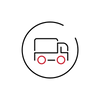
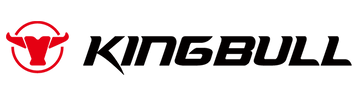
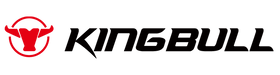








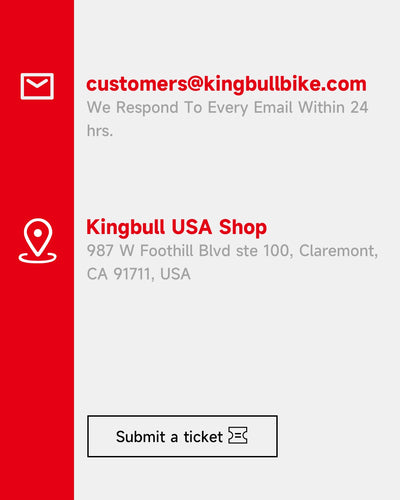



Leave a comment